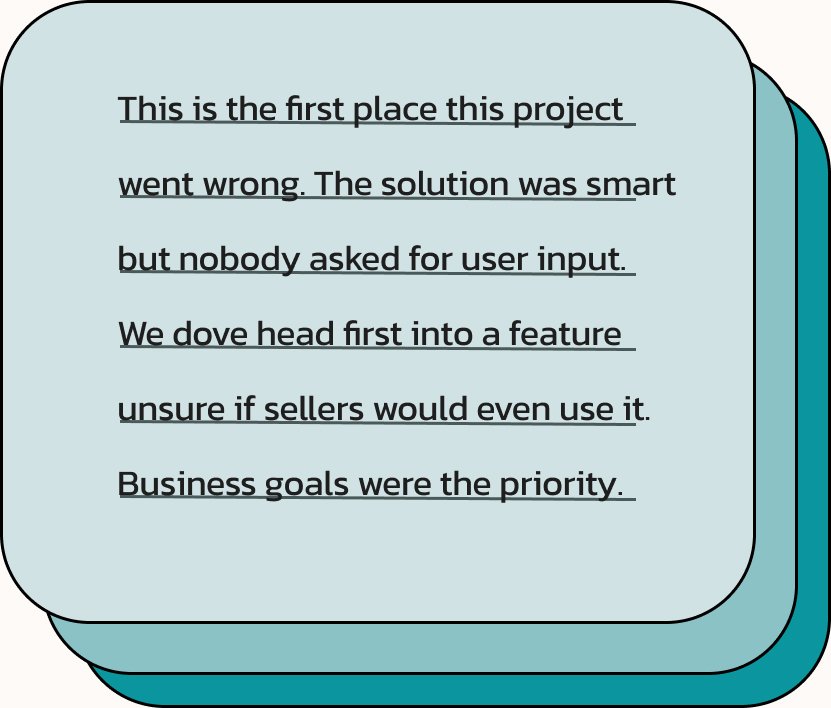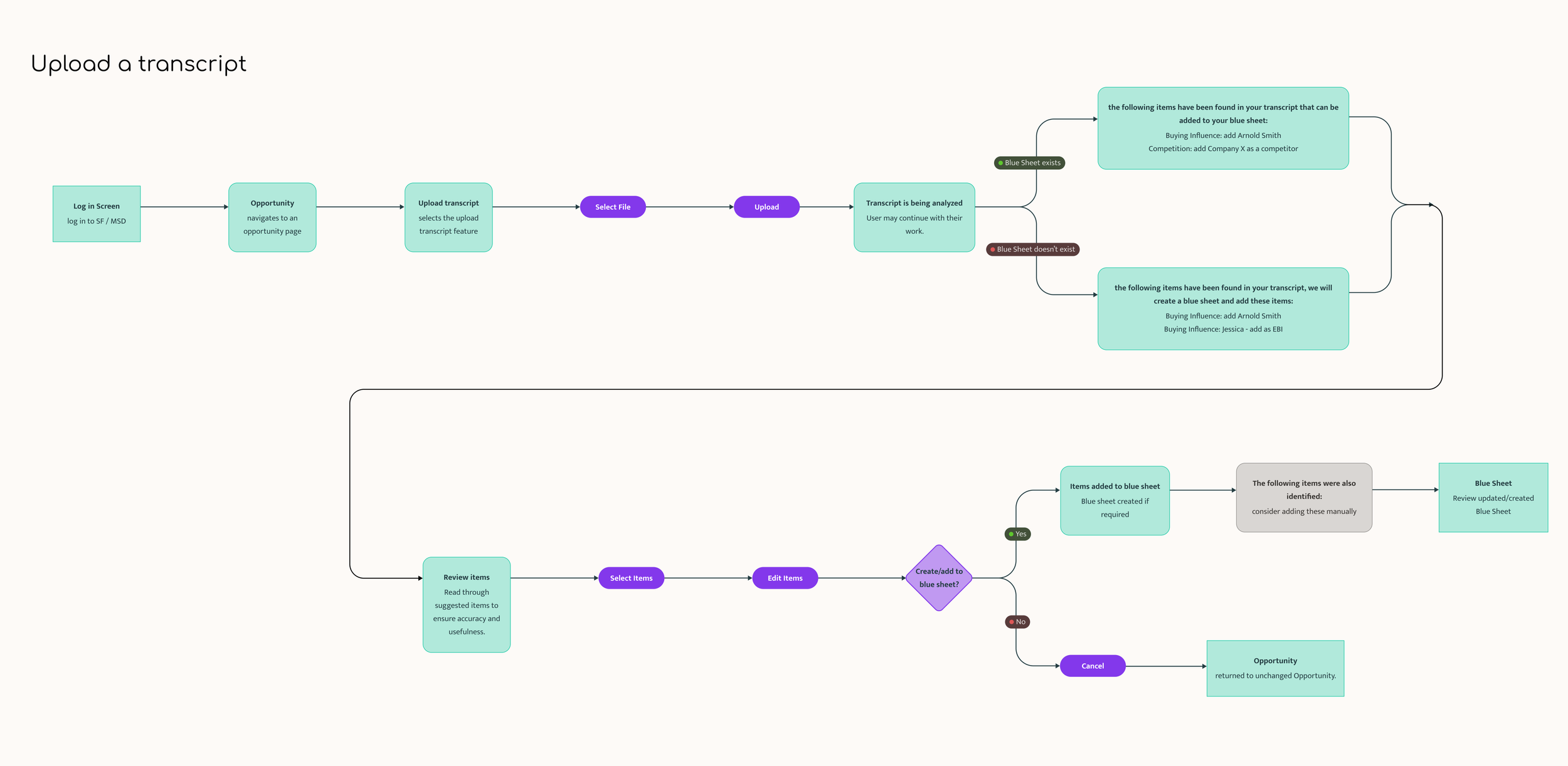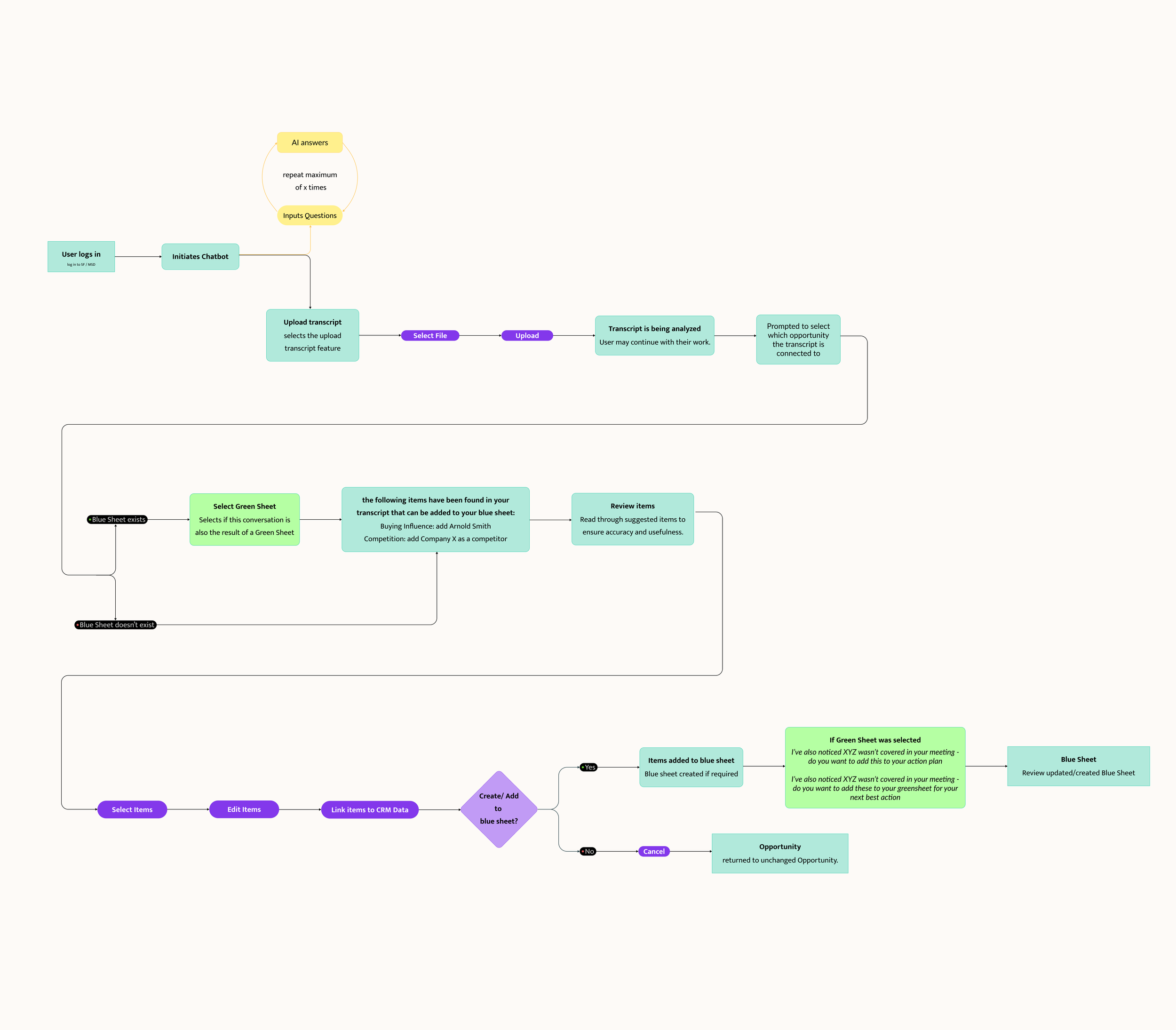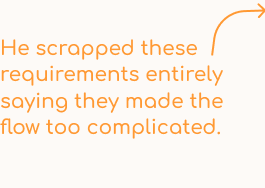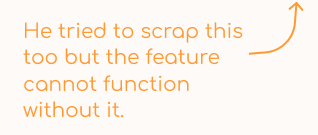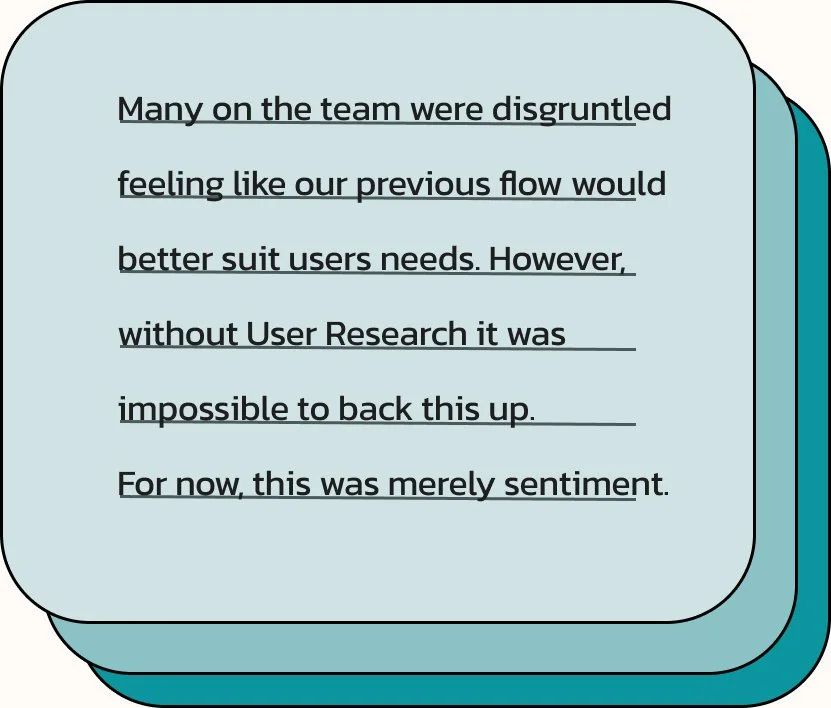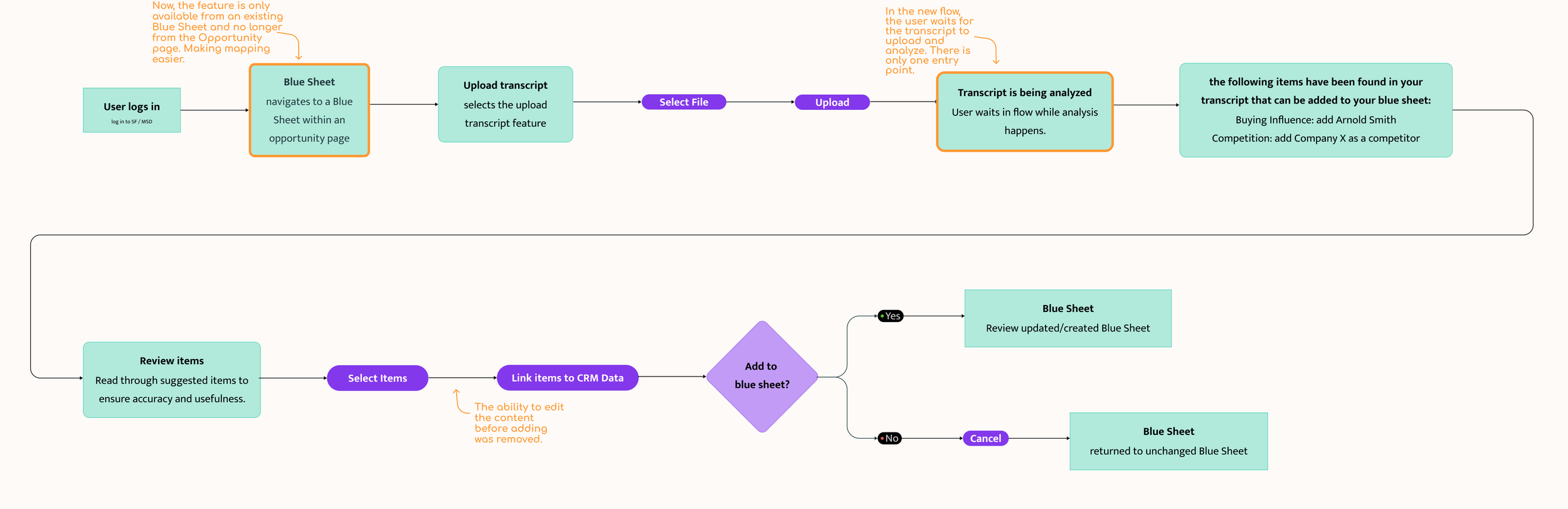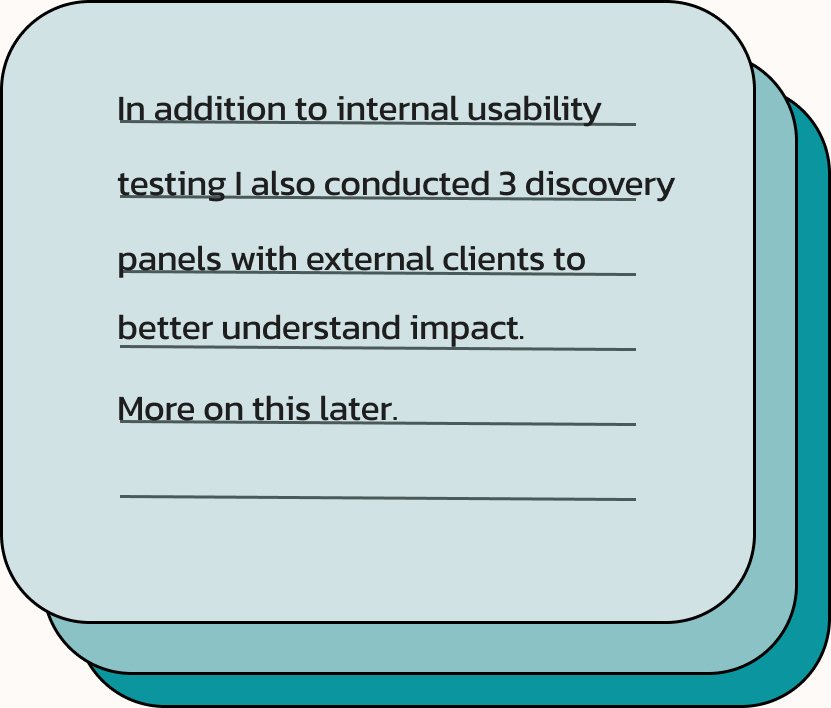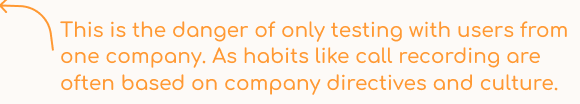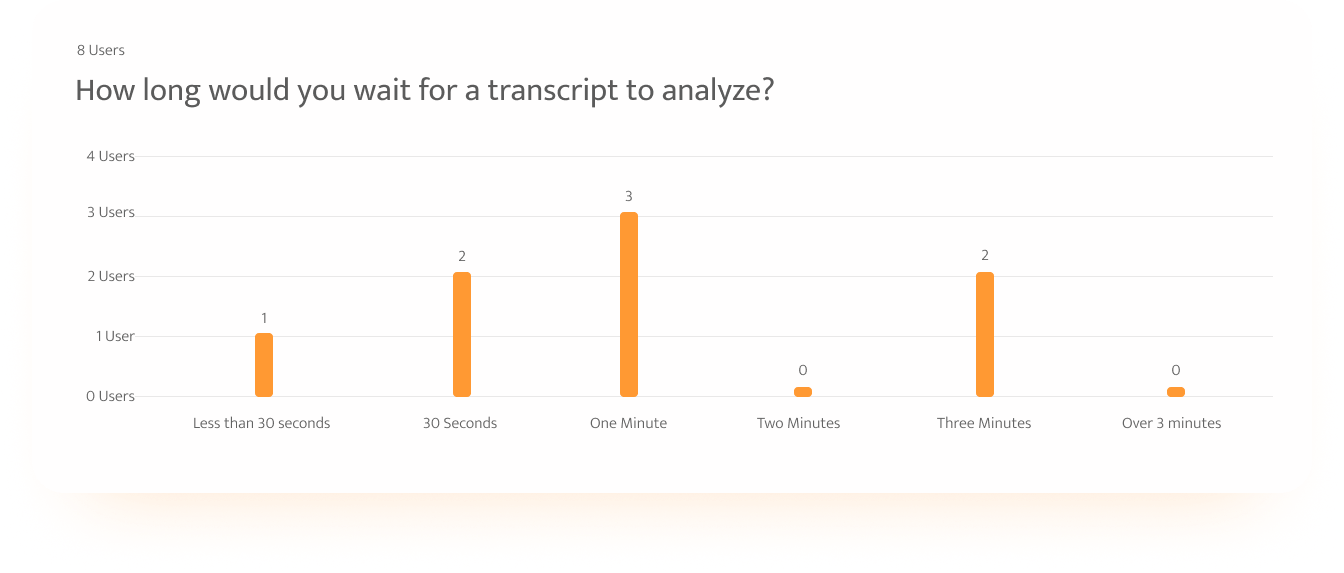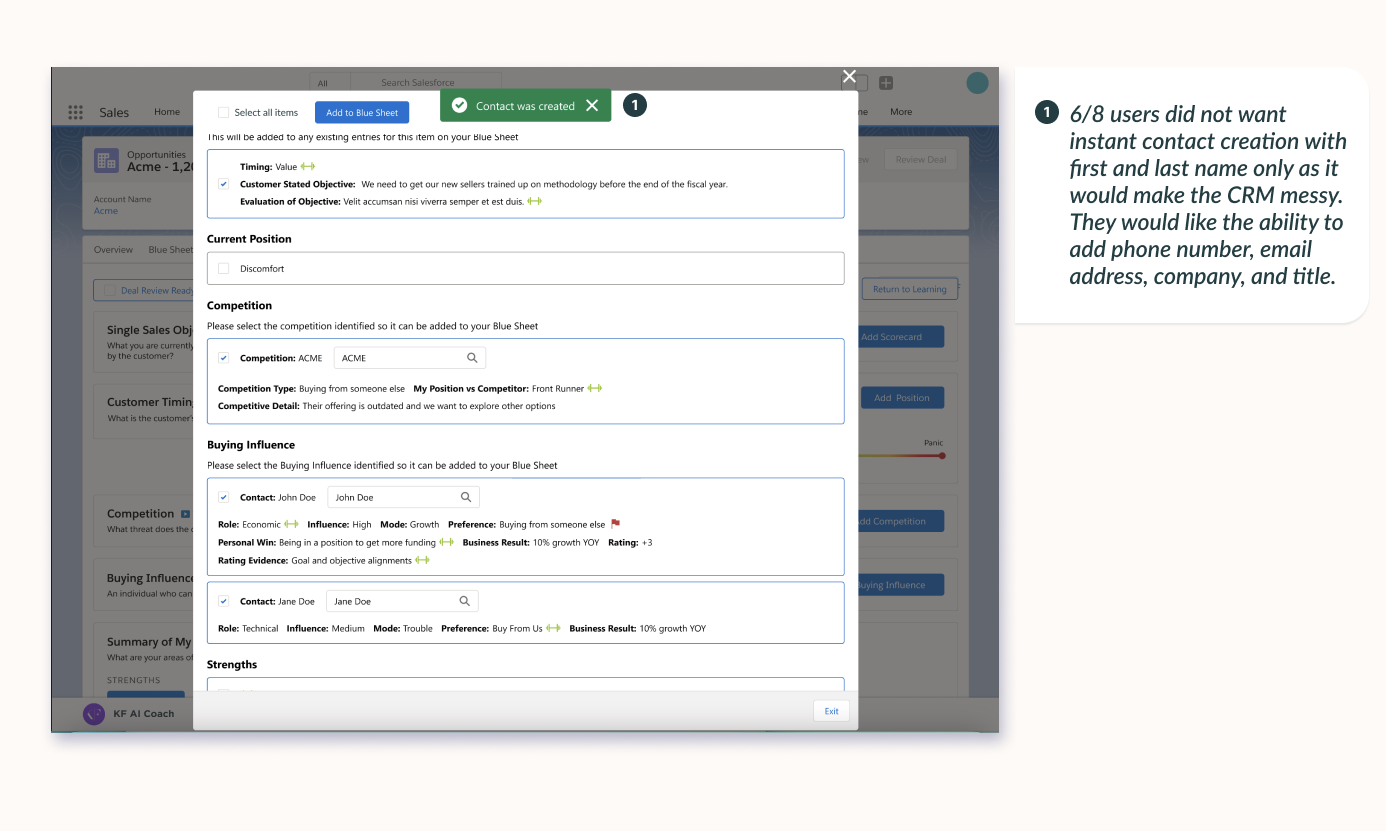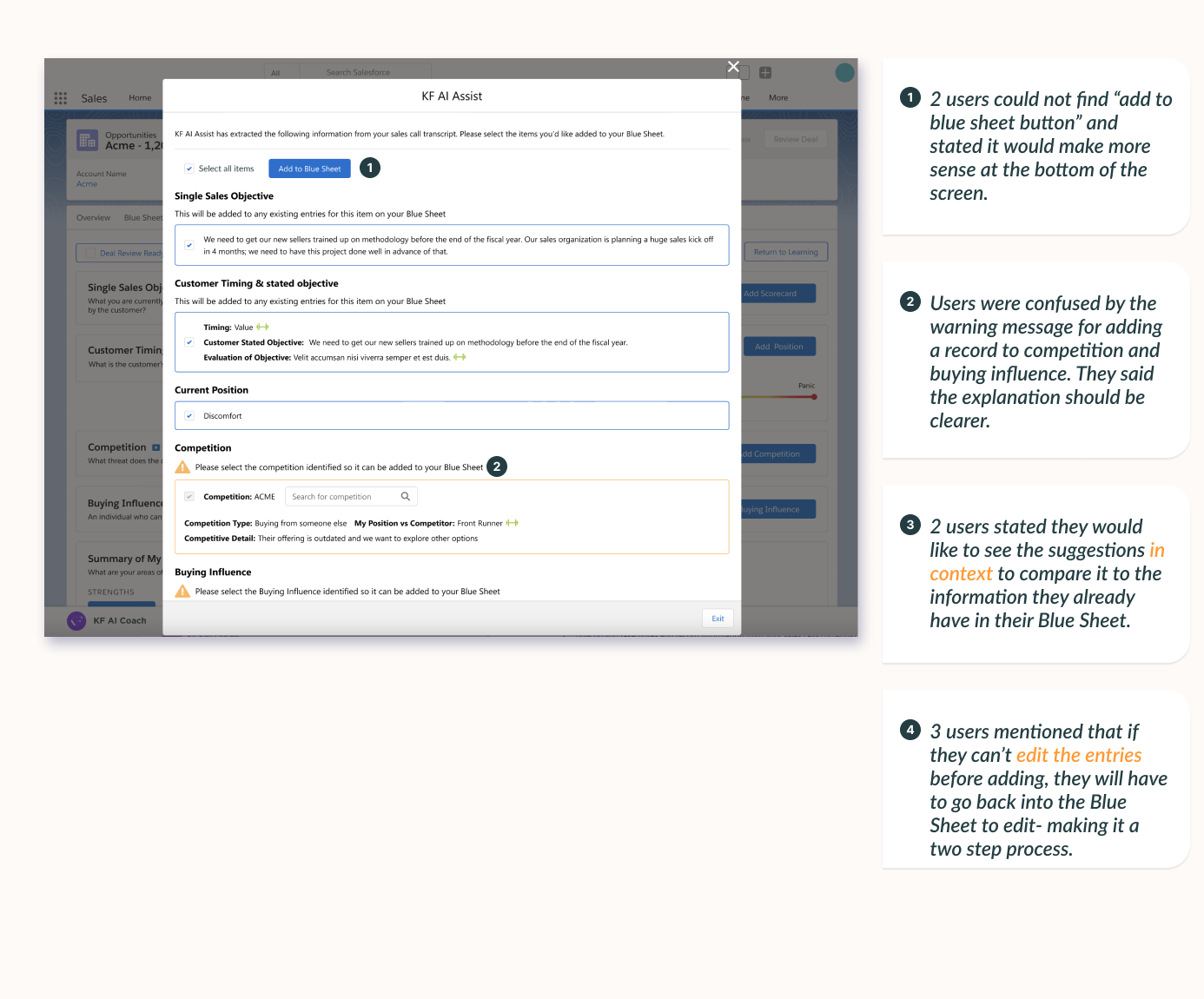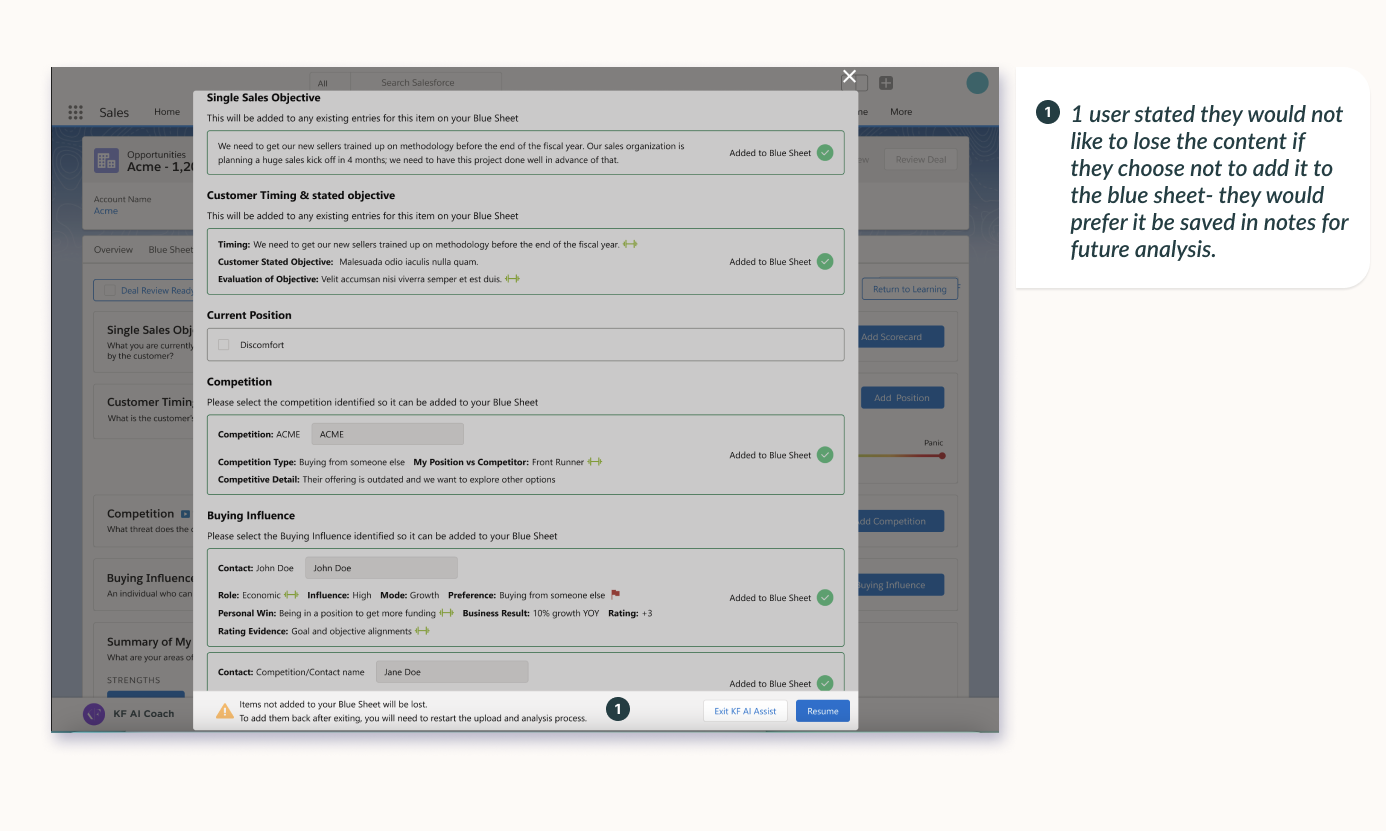From Sales to Human Understanding
Leveraging Machine Learning in the B2B Sales Space
Abstract: A case study documenting a project’s partial failure, and partial success. Covering the importance of bringing design thinking and research into a project early and how industry trends should never trump true user research and sentiment.
Time
6 months
Role
UX Lead, UX Researcher
Overview
Korn Ferry Sell, more commonly referred to as KF Sell, is a CRM Sales integration that sits in Salesforce and Microsoft Dynamics. It’s purpose is to digitize an extremely successful B2B sales methodology (Strategic Selling with Perspective, Conceptual Selling with Perspective, & Account Planning. What used to be called the Miller-Heiman Methodology). This digitization allows sales teams to practice Strategic Selling and document the process in the same CRM they use for leads, customer information, reporting, forecasting, and so much more.
Korn Ferry Sell
It is an age-old problem. Sellers need efficiency. Their time is splintered into so many tasks that get in the way of their primary objective: getting in front of the customer and closing deals.
Our constant question: How can we minimize data entry to get Sellers back to what matters most to them?
Many of our clients expressed that sellers do not fill out Blue Sheets accurately (The primary artifact associated with Strategic Selling with Perspective or SSwP). They are hurried in their answers or skip this vital step altogether.
Client ask: Can we help our Sales Leaders drive adoption by making Blue Sheets easier to fill out?
The Problem
We proposed to leverage machine learning. By allowing sellers to upload a transcript of their sales calls and be served up insights and highlights that would auto-populate their Blue Sheets we could capture important data while saving the Sellers time.
The Solution
The Process
We began with (what Product Management was certain at the time) were very clear requirements.
Sellers need a way to upload transcripts to their Blue Sheets so that they can save time filling out Blue Sheets.
Sellers need a way to add items from their transcripts directly into their Blue Sheet so they can fill out Blue Sheets more efficiently and with just a few clicks.
Sellers need a repository of previous transcripts so that they can review past items and choose to add information/insights that they may have skipped previously.
Sellers need a way to access this feature/flow from multiple points so that they can stop and start as they go throughout their work day.
Sellers need to edit insights generated by the algorithm so that they can minimize machine errors.
Sellers need a way to connect pulled data to saved CRM data so that their records are comprehensive.
Requirements Gathering
User Flows
As stated before, Discovery Research was skipped in this project in favor of business priorities. (Spoiler: we all suffered for it.) So my first step was to lead a workshop with PM, dev, and UX to help me create the initial user flows.
Because I worked with such a passionate and involved team, the User Flow workshop was collaborative, fun, and most of all productive. With their input I put together the following flows for current and future state. Since we always looked to the future in a crawl, walk, run mindset.
Future State: Upload a transcript integrated into Chatbot/ Assistant
Leveraging AI to analyze Green Sheet data simultaneously.
Initial Wireframes
After crafting the user flows, the UX Designer and I were able to wireframe our proposed flows to share our concepts visually with our team and with leadership. These wireframes did not encapsulate the proposed future state, as I did not think it prudent to invest resources in the future state until our current state was shared cross functionally.
Please Note: All Opportunity and Client data in this prototype is placeholder data for the purpose of visual aid.
The major pivot
When the CTO scraps the entire flow because it doesn’t match what’s in his head.
Development had made it halfway through our committed coding sprints before the CTO saw the demo and said it didn’t align with what he’d asked for.
All New Requirements
Sellers need a way to upload transcripts to their Blue Sheets so that they can save time filling out Blue Sheets.
Sellers need a way to add items from their transcripts directly into their Blue Sheet so they can fill out Blue Sheets more efficiently and with just a few clicks.
Sellers need a repository of previous transcripts so that they can review past items and choose to add information/insights that they may have skipped previously.
Sellers need a way to access this feature/flow from multiple points so that they can stop and start as they go throughout their work day.
Sellers need to edit insights generated by the algorithm so that they can minimize machine errors.
Sellers need a way to connect pulled data to saved CRM data so that their records are comprehensive.
Back to the Drawing Board
We created an entirely new user flow given our new directive and began wireframing an entirely new process.
Final Protoytpe
Including Visual/UI, UX Copy, and Legal
Please Note: All Opportunity and Client data in this prototype is placeholder data for the purpose of visual aid.
So what did users really think?
UX Research on KF AI Assist
Research Methods
Usability Testing supplemented with Persona building questions and discovery research panels.
Research Plan
Research Goal
To test our assumption that an AI-based transcript synthesis tool would increase Blue Sheet adoption and usage.
Research Questions:
What are sellers current habits around recording calls, note taking, and blue sheet preparation? (Qualitative: to create a current state user flow)
What are users sentiments around AI becoming more prevalent in the workplace? (Qualitative: Persona building)
Would a seller use this feature and what is their sentiment toward the feature? (Quantitative: Yes/No and positive or negative sentiment)
Participants
8 Korn Ferry Sellers across multiple products including Talent Hub and KF Sell.
Research Findings
Behavioral & Attitudinal Findings
0/8 Users were in the habit of recording calls.
7/8 Users took notes by hand in a notebook
4/8 users used the word “excited” to describe their attitude towards AI integrations.
Making sure AI is used to support real use cases.
Feeling that AI is only as good as its data.
Fear it could replace jobs.
Possibility for AI to be used for harm or in nefarious ways.
All users expressed interest in AI varying from total interest to cautious curiosity.
Skepticism was mostly caused by:
Transcript Analysis Times
Since the updated requirements asked users to stay in flow during analysis instead of having the ability to leave and return, it was important to ask users how long they would wait in flow, unable to access any other part of Salesforce or KF Sell from that tab.
Note: Users would be willing to wait longer times if they had a progress or status indicator.
Usability Findings
Summary
These findings made me nervous and left me with many questions. It was clear that within Korn Ferry's multiple sales teams recording a sales call was by no means the norm. Would that be true at other companies?
It was also clear that certain requirements that were previously included should be reexamined.
Such as the ability to:
edit a suggestion
review suggestions in context
save transcripts for future assessment
have several entry and exit points within the flow.
I was hopeful that my research would make the need for these features more clear.